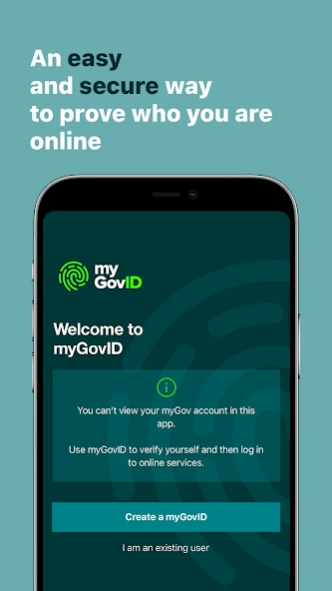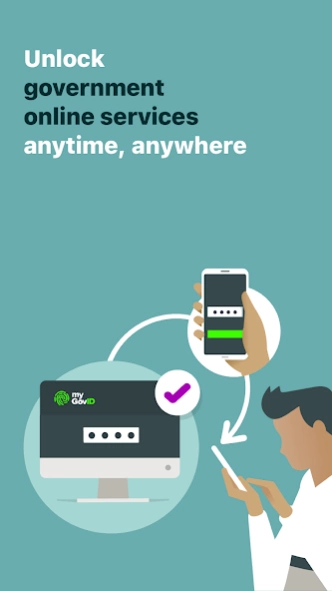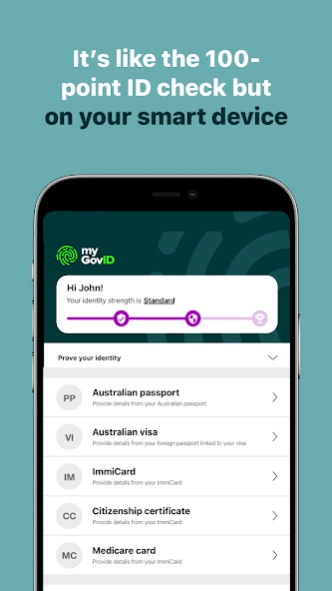myGovID 1.16.1.0
Continue to app
Free Version
Publisher Description
myGovID - myGovID is an easy and secure way to prove who you are online.
myGovID is the Australian Government’s digital identity app that allows you to prove who you are and sign in to participating government online services.
The myGovID app is different to myGov. You can use the myGovID app to sign in to your myGov account.
Set up your myGovID in three easy steps:
1. Download the myGovID app
2. Enter your details – including your full name, date of birth and a personal email address that only you have access to.
3. Verify your identity to increase your identity strength. There are three identity strengths – Basic, Standard or Strong. Increasing your identity strengths allows you to access more services and better protects your identity.
Increase your identity strength by verifying your Australian identity documents, like your passport, driver’s licence and Medicare card. These documents are checked against existing government records. You can also choose to verify you photo, this is a one-off face verification check, to further increase your identity strength. The app scans your face to check that you’re a real person, the right person and verifying in real time.
You need to be 15 years or older to set up a myGovID. However, age restrictions may also apply to use some government online services. To find out if you’re eligible to use a particular service, check its terms of use.
Your personal information won’t be shared without your permission - putting you in control. myGovID is accredited under the Australian Trusted Digital Identity Framework which strictly controls how your identity data is collected, stored and used. It uses encryption technology as well as the security features in your device, such as fingerprint, face and password. This is to protect your identity and help prevent other people accessing your information.
Your myGovID is unique to you – don’t share it with others.
If you need help or more information visit www.myGovID.gov.au
About myGovID
myGovID is a free app for Android published in the PIMS & Calendars list of apps, part of Business.
The company that develops myGovID is Australian Taxation Office. The latest version released by its developer is 1.16.1.0.
To install myGovID on your Android device, just click the green Continue To App button above to start the installation process. The app is listed on our website since 2024-01-31 and was downloaded 0 times. We have already checked if the download link is safe, however for your own protection we recommend that you scan the downloaded app with your antivirus. Your antivirus may detect the myGovID as malware as malware if the download link to au.gov.ato.mygovid.droid is broken.
How to install myGovID on your Android device:
- Click on the Continue To App button on our website. This will redirect you to Google Play.
- Once the myGovID is shown in the Google Play listing of your Android device, you can start its download and installation. Tap on the Install button located below the search bar and to the right of the app icon.
- A pop-up window with the permissions required by myGovID will be shown. Click on Accept to continue the process.
- myGovID will be downloaded onto your device, displaying a progress. Once the download completes, the installation will start and you'll get a notification after the installation is finished.